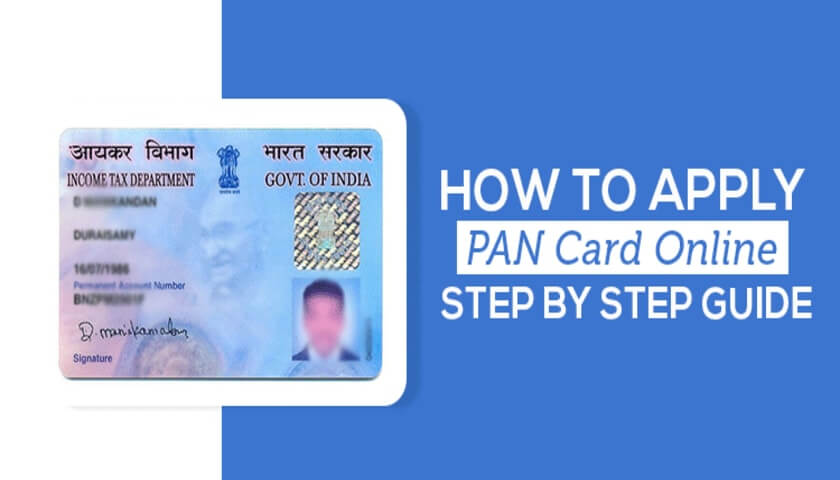Permanent Account Number or PAN is a unique ID number that the Income Tax Department of India issues to all taxpayers. A PAN is an essential piece of information as it contains all the income tax-related information about you. Moreover, it also links all your monetary transactions together, thus, making it easier for the Income tax department to maintain your financial record.
If you want to get a PAN card, then you need to apply for it first and in this current technological age, it’s easier and quicker to make an online PAN Card application. This blog will tell you everything that you must know about PAN card, Uses, How to Apply and its benefits and PAN card online application and other related aspects about the same.
What is PAN?
PAN is the abbreviated form for Permanent Account Number. This is a ten-digit unique number build with a combination of alphabets and numbers. It is allotted to all Indian taxpayers by the Income Tax Department of India and is unique for every PAN cardholder.
PAN card is used by the authorities to keep a track of all the financial activities you do in a year since this number is integral to any form of payment you make or receive. Your PAN card contains details about you like your name, DOB, and PAN number.
Why is PAN Important?
PAN Card is an important document that all Indian adult citizens should possess. It is needed in various aspects of life and important proceedings. Given below are the benefits and uses of having a PAN:
1. Investments
If you have been thinking of investing in securities, then you must furnish the details of your PAN card if any transactions exceeding INR 50,000 take place. This is mandated for securities, mutual funds, bonds, equities, and debentures.
2. Proof of Identity
PAN Card is a valid proof of identity all over the country and it is also a valid proof of age. You can use it as your Identity proof or age proof for several applications like for passport, driving license, and so on.
3. Filing your Income Tax Returns
Anybody eligible to pay Income Tax should file their Income tax returns and a PAN card is necessary for filing your IT returns. This is the primary reason why anybody applies for a PAN.
4. Bank Account Opening
PAN card is also required to open a new bank account (Savings or Current). Regardless of whichever bank you are opening an account at, be it public, private, or co-operative, you need to submit your PAN card details for opening an account with them.
But opening small savings accounts/ Jan Dhan accounts does not require you to provide a copy of your PAN card.
5. Buying/Selling a Vehicle
If you want to sell or buy a vehicle that costs more than INR 5,00,000, then also you need to submit your PAN card details during the transaction.
6. Application for Credit/Debit card
As per regulations, you need to submit the details of your PAN card online or offline while applying for the best credit card or debit card. This is mandatory for all banks and financial institutions, otherwise, the bank won’t issue a card to you.
7. Jewellery Purchase
If you want to purchase a piece of jewelry worth more than INR 500,000, then also, you need to provide your PAN details during the transaction.
8. Foreign Exchange
In case you are traveling abroad and want to convert currency, then you would be asked to provide your PAN details.
9. Property
In India, it is mandatory to provide the details of your PAN card to buy, sell, or rent a property. If you wish to buy property, then the PAN card details of both the buyer and seller should be listed on the sales deed.
10. Loans
If you need to take a loan, then all lenders will ask you to submit your PAN details to proceed with the application. This is valid for any kind of loan from lending financial institutions and banks to be approved.
How to Apply for a PAN Card Online?
With the technological advancements, you can now make your PAN card application both online and offline. Moreover, if you need any to correct any information on your PAN card, then that can also be done via a PAN card online application.
So, wondering how to make an online PAN application. Here’s how: PAN card online application can be made on the NSDL website or the UTIITSL site. These sites are authorized by the Indian government to issue PAN cards to the applicants and also for making changes.
The PAN Card online application is free of any hassle and is very simple and convenient. All you need to do is fill out an application form and submit it along with the application processing fee. Then, you need to submit the documents through post or courier to NSDL/UTIITSL to be verified.
Steps to Apply PAN Card Online
Step 1: You need to visit the NSDL website to make an online application for PAN. Click on the PAN option that can be found under the ‘Services’ section.

Step 2: Then, duly fill in details like your application type (for Indian citizens it will be Form 49A), category type, your name, DOB, and contact details. Enter CAPTCHA and then click on ‘Submit’. You’ll receive a token number that you should write down for future reference.
Check Below Video for Step by step guide How to apply for Pan Card Online
https://www.youtube.com/watch?app=desktop&v=J5EOn2YMRYY
Step 3: Now, you get redirected to a page with 3 options of document submission:
- Digital submission via e-KYC and e-Sign
- Scanned documents via e-Sign
- Forward the documents physically

Step 4: Now, you will fill-up the form with further details: income source, address, contact, etc. Then, save all this information by selecting ‘Save Draft’.
Step 5: Enter the details of your Assessing Officer (Assessing Officer). This is to analyze the tax jurisdiction that you qualify for. After you have completed filling in the details, select ‘Next’.

Step 6: Enter the information about the documents you have used as identity proof, DOB, and address. Then, upload your photo, sign, and hit the ‘Submit’ button.
Step 7: After successfully submitting the online PAN Card application and clearing out the payment, you will receive an OTP on the contact number linked with your Aadhaar card. Enter the OTP, you’ll get a receipt that has the 15 digit acknowledgment number, and print it. Then, you have to sign the receipt and forward it via courier or post to the NSDL. This has to be done within 15 days from the date of your application.

The envelope containing the documents should be super-scribed with: “APPLICATION FOR PAN – Acknowledgement Number”
How to Make Corrections to your PAN Card Online?
Your PAN card might have some mistakes and wrong information in it such as name, DOB, etc. The procedure to do so is almost the same as that for a new online PAN application. Just that in this case, you have to submit the documents required to support the changes required in PAN.
Given below are the steps to update your PAN Card online:
Step 1: Fill in the online PAN card application form dedicated to making corrections/ changes to your PAN card from the NSDL site. It will be named as ‘Request for New PAN Card’ or ‘Changes or Correction in the PAN Date Form’
It should also be indicated whether the communication data is the applicant’s Residence or Office Address.
Step 2: Make the payment for the charges required for making alterations in the PAN card, i.e. INR 93 (without GST), if your communication address is in India. The charges for an online PAN card application are INR 864 (without GST) if your foreign communication address.
This payment can be done via your credit or debit card, net-banking, or a demand draft. Once the payment has been successful, you will get an acknowledgement. You need to save and print the acknowledgement number.
Step 3: After your online Pan Card correction application is finished and the payment is done, you need to submit the required documents to NSDL via post/courier. The address is given below:
Income Tax PAN Services Unit,
NSDL e-Governance Infrastructure Limited,
5th floor, Mantri Sterling, Plot No. 341,
Survey No. 997/8, Model Colony,
Near Deep Bungalow Chowk, Pune – 411016
Step 4: Once the NSDL receives your documents, they will process your online PAN card application. The documents should support the modifications you want in your PAN. For example, if you want a name change in PAN, then you should send a document that has the name as proof.
Document & Proofs Required
You need to submit the following documents for a PAN card online/offline application:
- Good quality passport size photo (size: 3.5 cm x 2.5 cm, 0 to 20kb)
- Demand draft or a Cheque for Rs 107 (including service tax) as application fee for Indian residents. For foreign communication address, the charges for an online PAN card application is INR 994 (inclusive of service tax)
- Aadhaar card
Identity Proof:
- You can attach any of the following documents as your proof of identity-
- Aadhaar Card
- Driving License
- Voter ID card
- Ration Card (with your photograph)
- Arm’s License
- Passport
- Pensioner’s card with the applicant’s photo
- Health Service Scheme Card issued by Central Government/ Contributory Health Scheme Card of an Ex-Serviceman along with their photo on it
- Original bank certificate along with the applicant’s duly attested photograph.
Address Proof
You can submit any of the following document’s photocopy as proof of address for your PAN application:
- Aadhaar Card
- Voter ID card
- Driving License
- Passport
- Post Office Passbook that has the applicant’s address
- Latest property tax assessment order
- Domicile certificate (issued by the Government)
- Allotment letter not more than 3 years old (issued by State or Central govt.)
- Property registration documents
- Electricity/ water bill
- Bank account statements
- Depository account statements
- Credit card statements
- Gas connection proof
- Landline/ Broadband connection bill
- Original employer certificate in the given format
Proof of DOB
You can submit a photocopy of any of the documents with your name and DOB:
- Aadhaar Card
- Voter Card
- Passport
- Driving License
- Birth certificate
- SSLC Certificate / Mark sheet from a recognized institution
- Photo Identity Card bearing your name and DOB
- Domicile certificate
- Pension Payment Order
- Marriage Certificate
- Affidavit in place of DOB certificate, etc.
Eligibility to Apply for PAN Online
The following individuals/ group of individuals are eligible to apply for a PAN card in India:
- Any individual: Should have valid ID proof, address proof, and proof of DOB.
- Any firm: They need to submit a copy of registration certificate or partnership deed to apply for a PAN card
- Trusts: Need to submit the trust deed and a certificate of their Registration number as issued by the charity commissioner
- Local authorities: They have to provide a copy of the agreement certificate to apply for a PAN card
- Association of persons: Associations that are registered can also apply for a PAN card by providing a copy of their registration certificate
- Mentally Retarded Individuals: Their representatives can make a PAN card application on their behalf.
- Minors: Minors also need PAN card to make them nominees for any property and also if they want to invest. This can be done by parents on behalf of the child. Documents needed are aadhaar number of the minor, child’s DOB proof, and proofs of the parents.
- Artificial Judicial Person: They need to submit their registration certificate/ government establishing identity along with address.
- Age criteria: No limitation on the minimum and maximum age
How to Check Status of Your PAN Card Online Application?
Given below are the steps via which you can check your PAN card status online:
Step 1: Visit the following website: https://tin.tin.nsdl.com/pantan/StatusTrack.html
Step 2: Click on the Application Type dropdown menu and choose “PAN-New/ Change Request”.
Step 3: Then, type in your Acknowledgment number and select the “Submit” button
Shop on No Cost EMIs from the EMI Network
PAN card helps you make several major monetary transactions. But, if you want to shop on easy EMIs, then also you can utilize this PAN card. If you want to shop on the No Cost EMI scheme from any EMI Network, then the payment needs to be made via an EMI Network Card.
If you want to get an EMI Network Card, then you need to submit a couple of documents which include your PAN card too. This will allow you to shop both online and offline all over India for a variety of products.
FAQs About Pan Card
- Can I own more than one PAN card?
Ans. No, you cannot. Obtaining or possessing more than one PAN card is a criminal offense and attracts a fine of up to INR 10,000. Therefore, you shouldn’t try to obtain or possess more than one PAN.
- How will people who cannot sign apply for PAN?
Ans. If the applicant cannot sign, then they have to submit a left-hand thumb impression (preferably in black ink) on Form 49A or the change request form (if applying for a change) within the same place meant for signature . Also, the thumb impression should be attested by a Magistrate/ Notary Public/ Gazetted Officer, with their official seal and stamp.
- Is there a need to apply for a brand new PAN if someone shifts to another city?
Ans. No, there isn’t. As the name suggests, Permanent Account Number (PAN) remains permanent throughout a person’s lifetime and it won’t change. But, if your address changes then it might also change the Assessing Officer.
So, changes like so need to be informed to the Income Tax Department to update the database of PAN. A person can intimate the changes in address by filling up a form for changes in the existing PAN data online at the NSDL-TIN site.
- Is it mandatory to mention your phone number and email ID on the PAN application form?
Ans. Yes, applicants must mention their phone number and/or valid email address. This is to enable the authorities to contact them in case of any discrepancy in their application. Also, your mail ID is required if you want to receive the PAN card via mail.
- What should I do if I have misplaced my PAN card?
Ans. If you own a PAN but have somehow lost your PAN card, then you need to apply for a new PAN card with the existing details. For this, you need to fill in the online application of “Request for New PAN Card” or “Changes/ Correction in PAN data”. Keep in mind that while applying, you need to fill in all the columns but do not tick the boxes on the left. The boxes on the left margin are to correct your PAN data, but we don’t want that in this case.
- Is left thumb impression also mandatory for PAN Card application?
Ans. No, it isn’t. However, it can be used as a replacement for your signature. You have to either provide your signature or your left-thumb impression within the box of acknowledgement.