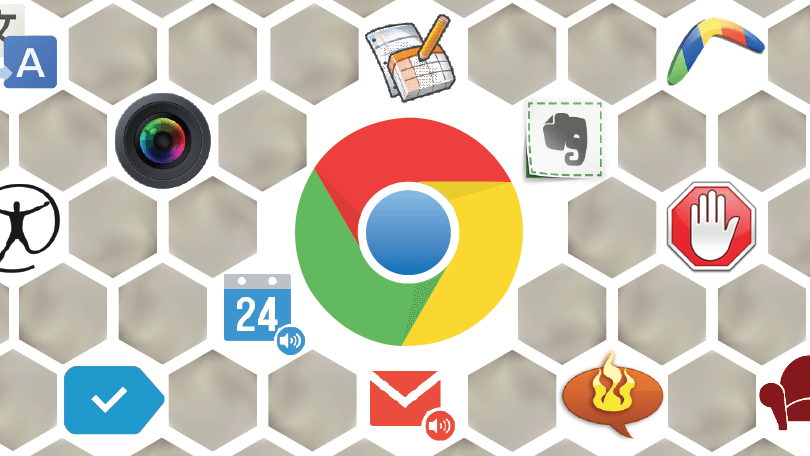Last Updated on 10/04/2021 by Deepak Singla
Nowadays, most of the work is carried out online. Even when we are working in offices, we have to use many online tools, SaaS, or cloud based solutions all the time. Even if it is not job related, we always have a browser opened to search for relevant information, references, or solutions to our problems.
With browsers becoming more powerful and versatile than ever, it is now possible to accomplish most of your work assignments within these browsers. This is especially true for IT professionals.
Internet explorer used to be our first choice but then Firefox took its place. These days, it is Google Chrome that is the most preferred choice. Best thing about Google Chrome is a plethora of extensions that you can use for many different purposes.
As an IT professional, you need to be on top of your game in order to be successful, so you need all the competitive edge you can get. A good saas application development company offers not only products also the solution of the problem. Productivity is all about getting more done in less time. These 7 best chrome extensions can help you achieve that.
They can help any IT professional improve their productivity and stay on top of their game. Let’s have a look:
1. Google Keep
A big requirement for an IT professional is the attention to detail. Also, an idea or inspiration can come any time but you are not always in a position to work on these ideas.
These are the times when you need to note down your ideas, thoughts, observations, or make a list of things to do. Google Keep is a great extension to do all that and more. In addition to that, you can save URL, images, or texts while you browse the web, and add labels to your notes. It’s a relatively simple and easy version of evernote.
It has a clean, minimalist interface that gets the job done without distracting you with unnecessary fluff that can be found in other note-taking extensions and apps.
Get the chrome extension here.
2. One Tab
Opening multiple tabs in a browser is something all of us do. Often times, it can get quite confusing and too many tabs can eat up a lot of memory and that result in Google chrome getting stuck or crashing.
With One Tab, you can keep all your tabs organized in a neat way. It will save up to 95% memory. You can also store entire browsing sessions so that you can resume work right where you left it.
Get this extension here.
3. Pocket
For IT professionals, the learning period never ends. You have to keep tabs on new technology and development in your industry and for that, reading is your best bet. A well-read IT professional will always be one step ahead of his peers.
Find something of interest on the Internet, but don’t have the time to get to it just yet? Or found something that you might need to look up later? Now you don’t have to search for those articles later. With Pocket, you can simply store these articles that you can read later at your convenience.
Here’s an extension to save these articles to pocket app.
4. Last Pass
Keeping track of multiple accounts and user IDs is not an easy task but it is something you need to do as IT professional. There are several personal accounts. And then there are shared accounts from your business or clients.
In order to commit each password and credential to memory, it is often necessary to keep them simple and easy to remember. This can be a security hazard. For an IT professional, cyber security should be a big concern. Last Pass helps you with this dilemma. Here you can save all your passwords in a virtual vault. All these are protected with one master key or, in some devices, even your fingerprint. This way you can save all your passwords in a secure place and not have to worry about forgetting them. This gives you the freedom to make them as complex as you like.
Get the extension here.
5. The Great Suspender
Chrome is a great way to get work done, but due to the many things it does, it can often hog down the computer’s RAM. This means that your device starts to hang or simply crash.
To make sure your device keeps running smoothly and efficiently, The Great Suspender allows you to limit the RAM that Chrome uses. This is done by suspending all the tabs that are idle, without closing them. This way, you don’t lose information, as those tabs can be reloaded with a single click. However, they don’t cost you valuable system memory.
Get the extension here.
6. Push Bullet
Keeping or checking out multiple devices can spoil productivity. It’s better to put your mobile phones or other devices on silent when you are working.
However, for IT professionals (especially the ones working from home), these text messages can be coming from employers, colleagues, or clients. Whenever there is a technical failure, you can expect an urgent summons. Push Bullet minimizes the risk of you overlooking an important SMS. This chrome extension lets you send and receive the text messages from your browser. This way you can focus on one device, without ignoring the others.
Here’s the extension if you want.
7. Wappalyzer
This one is must for web developers, designers, or SEO professionals.
This chrome extension allows you to quickly analyze any website. It provides information about the coding language used, frameworks utilized, any analytics or integration software used etc. This way, you can easily familiarize yourself with any website and go about your task efficiently.
Check out the extension here.
These are not the only extensions. You can simply go to web-store and search for an extension for any given purpose. Chances are, you will find many.
Bio: Ibtehaj writes on topics of interest for IT professionals and students at at New Horizons Abu Dhabi. New Horizons offers globally accredited certifications and IT training for students in Abu Dhabi, as well as eLearning courses.